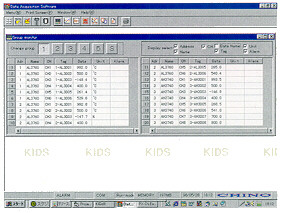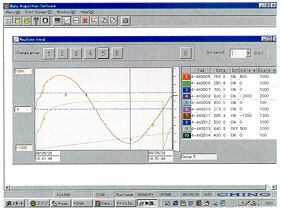Data Acquisition Software Package “KIDS”
Data acquisition software “KIDS” is a software package for storing measured data by graphic recorders, hybrid recorders, scanner, and controllers.
- Connect various devices and PC through communication interface, and displays and acquires data on a PC. KIDS can handle max 100 devices and 100 points of data.
- Max 31 MODBUS devices can be connected and the KIDS can perform data acquisition.
- Max 100 of Ethernet devices can be connected and the KIDS can perform data acquisition.
- MODBUS device and Ethernet device can be mixed in a same configuration, however, number of connectable devices are 100.
- From data acquired by KIDS, data replay display, trend replay display and daily report can be done.
- Acquired data can be converted to CSV format or text format.
Model
| Model | KS1104-000 |
|---|
Example of Configuration
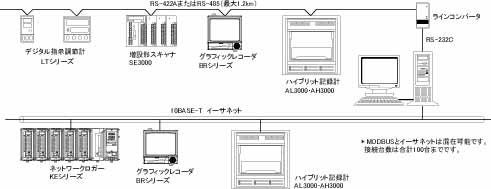
Software Configuration
| Settings | Instrument Registration | Registers model and communication type of connecting devices. |
|---|---|---|
| Trend Interval Settings | Sets data update interval of trend monitor. | |
| Instrument Range Scale Settings | Sets range and scale of SE3000/KE. (Only for MODBUS communication) | |
| DDE Settings | Sets data transfer interval. | |
| Data Acquisition | List monitoring | Displays real-time data and alarm generation information on a table format window. |
| Trend monitoring | Max ten of real-time data can be displayed on the trend graph. | |
| Data Storage Settings | Creates memory file. Max 10 groups of memory files can be created simultaneously. | |
| Alarm monitor | Displays alarm generation graphically. | |
| Alarm summary | Past 4,000 cases of alarm generation and recovery information are displayed, printed out and stored. | |
| System monitoring | Displays device connecting status. | |
| Historical Data Monitoring | File Selection | Select a file to replay. Multiple files can be selected. |
| Display Period Settings | Specify the period of data to display. | |
| Data selection | Select data to display in a table. | |
| Print setting | Specify data period from data in the table and print out. | |
| Trend replay | Displays data in the table on the trend display. Max 10 groups can be displayed. | |
| File Conversion | Convert data file to text format or CSV format. | |
| Daily report printing | Create daily report from data file. | |
| BR Data Conversion | Convert a data file, an alarm file, a message file, or a daily report file of BR’s FD or memory card to another file. Multiple files can be converted all together. | |
| KE File Conversion | Convert data in KE memory card to KIDS format, Excel format, or CSV format. | |
Supporting Devices
KR2000/KR3000, KR2S00/KR3S00, AL4000/AH4000, LE5000, KE, SE3000, KP, DB, DB600,
LT23A, LT35A/LT37A, LT45A/LT47A, JU, JW
System Requirement
| OS | Windows 7/8.1/10 *Internet Explorer 4.0 or later version is required. |
|---|---|
| Disc drive | CD-ROM drive: One drive or more (necessary for installing) Hardware disc: One drive or more of free disc space 100MB or more. |
| Communication port |
|
| Language | Japanese, English, Chinese (simplified characters, Traditional characters), and Korean |