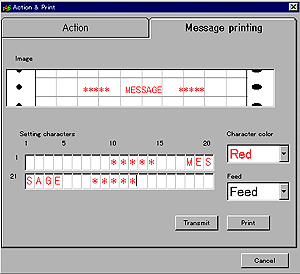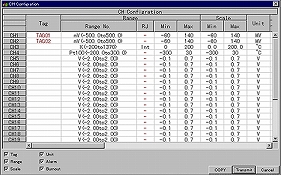Parameter Programming Software Package “PASS”
Parameter programming software “PASS” is software package to set parameters of graphic recorder, hybrid recorder, scanner, controller, and thyristor regulator.
- Display language can be selected from Japanese, English, Chinese (simplified characters, Traditional characters), or Korean.
- Setting such as channel parameter (input type, range/scale, alarm, burn out etc.) and temperature unit, alarm deadband.
- Display, print out, and file save of a list of instrument setting contents.
Model
| Model | KS2103-000 |
|---|
Software Configuration
Instrument Selection Window
| Communication Selection | Interface Port | Communication type, protocol, instrument address, IP address etc. |
|---|---|---|
| Engineering Port | Select COM port *Engineering communication cable (sold separately) is necessary. |
Parameter Setting Window
| Setting | Channel Parameter | Setting of input type, range/scale, alarm, and burn out etc. |
|---|---|---|
| Math | Setting of calculation parameters such as differential calculation, arithmetic calculations, humidity/temperature calculation etc. | |
| Others | Setting of temperature unit, alarm deadband, high order communication | |
| Save | Save instrument setting contents in PASS format. | |
| Load | File load of file stored by SAVE. | |
| List | contents | |
Supporting Devices
KR2000/KR3000, KR2S00/KR3S00, LE5000, KE, SE3000, KP, DB
System Requirement
| OS | Windows 7/8.1/10 *Internet Explorer 4.0 or later version is required. |
|---|---|
| Disc Drive | CD-ROM drive: One drive or more (necessary for installing) Hardware disc: One drive or more of free disc space 100MB or more. |
| Communication Port | ・Connection to MODBUS device Either one port of communication port COM1 to COM9 supported by Windows.
|
| Language | Japanese, English, Chinese (simplified characters, Traditional characters), and Korean |